Tagging vehicle for marketing
Adding Tags to Vehicles For Marketing
Using tags within VMS can help you separate and market your vehicles in a unique way. Here are a few of the benefits.
- Tagged vehicles can be filtered and used in the CarDealerPress inventory_detail & inventory_list shortcodes
- Tagged vehicles can be filtered in dynamic search for usability and SEO
- Tagged vehicles can display a unique embellishment icon to highlight it
- Embellishment icons on tagged vehicles can have links for usability and SEO
Adding tags from within VMS
Go to your VMS account > select a vehicle to edit > scroll down to the marketing section and you will see this section. Note: The icons will automatically lock as soon as you add one.
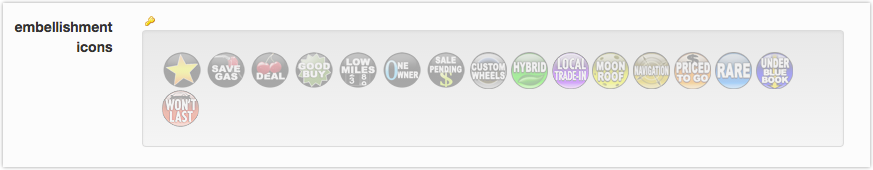

Related Articles:
Tag management/display for Flamingo
Creating custom tags in VMS