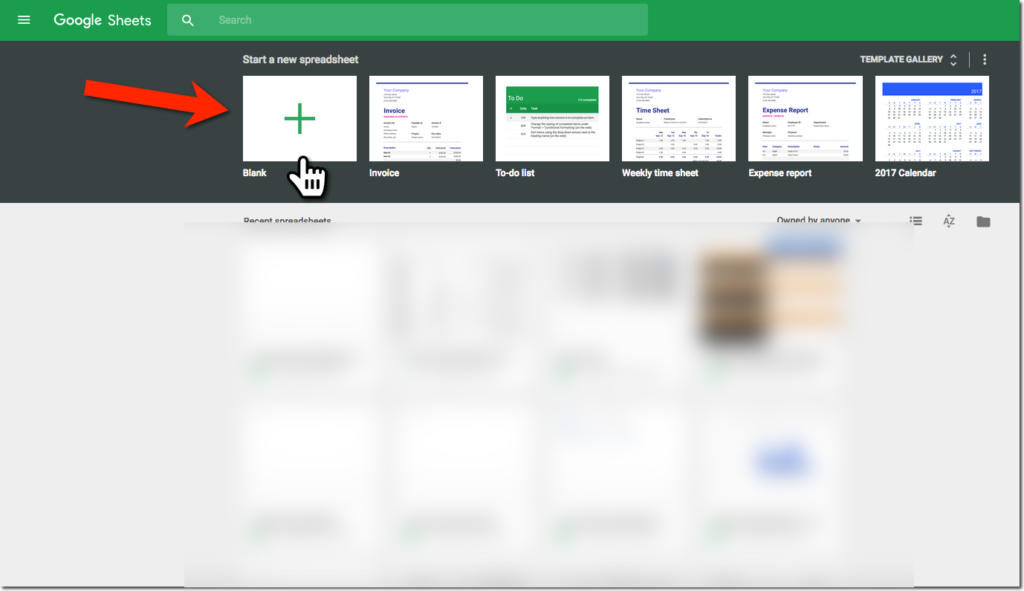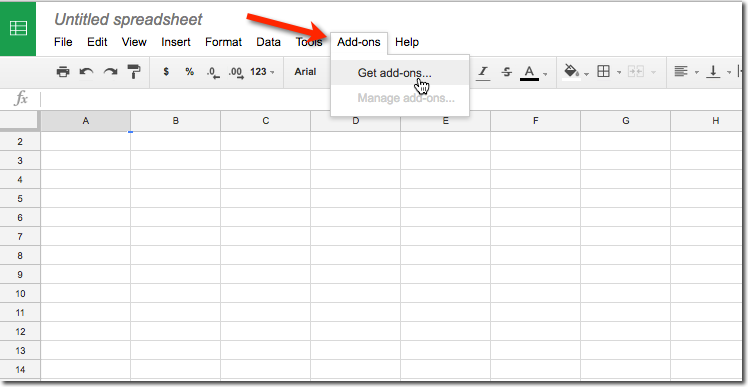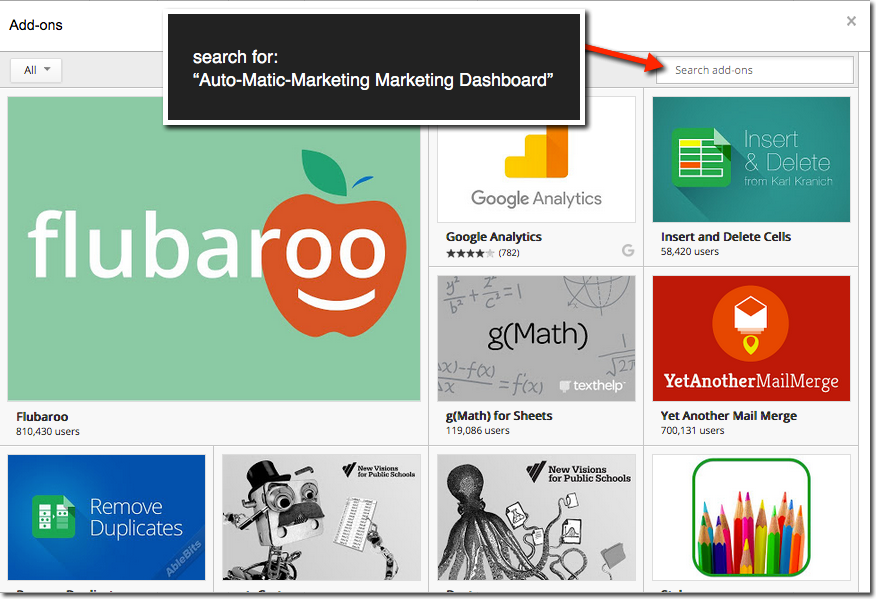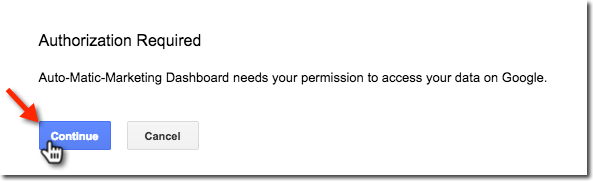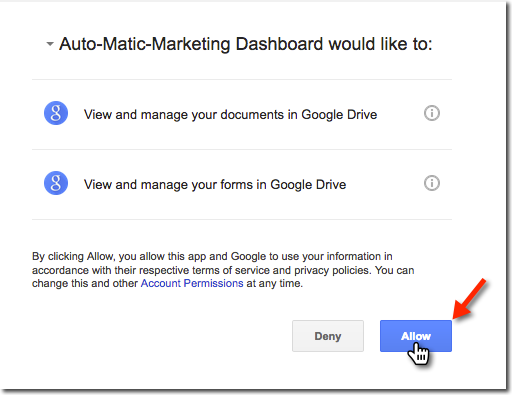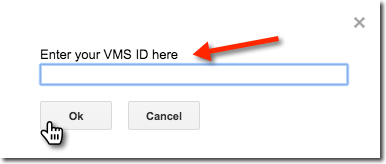Install the Auto-Matic-Marketing Dashboard Addon
Need an inventory subscription?
For the Dashboard to work, you will need a DealerTrend inventory subscription. If you don’t have one already, you can subscribe here.
Create a new Google Spreadsheet
If you don’t have a spreadsheet created yet, you’ll need to do that. Follow the screenshots below to get your Dashboard set up.
Search for “Auto-Matic-Marketing Dashboard” and install.
After adding your valid ID, the Add-on will create the required sheets and populate the inventory.