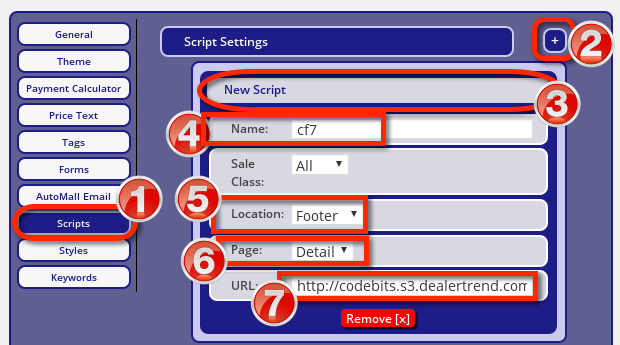Contact Form 7 Integration
The CarDealerPress plugin has built-in integration hooks for Gravity Forms. This doesn't mean that you can't use other form plugins, just that you will need to do a little more work.
Follow the steps below for Contact Form 7. Other form plugins will require a similar setup. Keep in mind that you will need to get values like make, model, trim off the page using javascript if you want them. With Gravity Forms hooks you can easily get these values without any coding.
Step 1
In Contact Form 7:
- click on 'Add New'
- set a title for the form (ie. More Information)
- copy and paste this general form set up text into form builder
- click 'Save'
- copy the shortcode to your clipboard
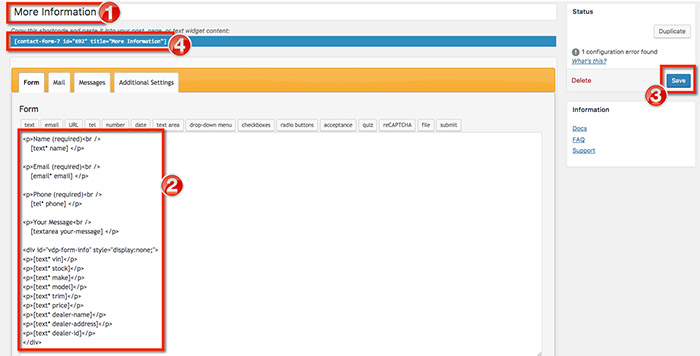
Step 2
In the widget section:
- Add a text widget to the 'Inventory Vehicle Detail Page' widget area
- Add the following code inside the text box and paste YOUR shortcode between the div tags
<div id="vehicle-form">
[contact-form-7 id="###" title="###"]
</div>
- click 'Save'
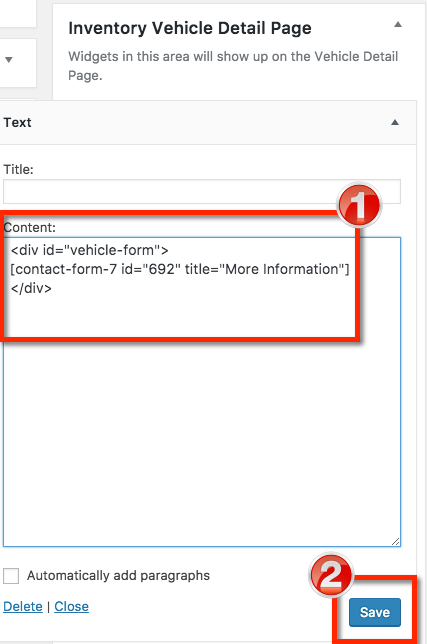
Step 3
In the CarDealerPress Plugin
- click on 'Settings' (not shown)
- click on 'Scripts'
- click on the + button next to 'Script Settings'
- click on the 'New Script' box
- name your script
- set the 'Location' to 'Footer'
- set the 'Page' to 'Detail'
- Add the following URL to the URL box
(script will pass vehicle information to Contact Form 7, and place form on detail page.)
- click anywhere outside the box to save (box will flash to green when finished saving)